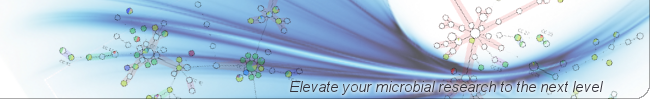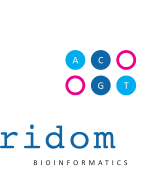Update from Version 4 to Version 7 for Ridom SeqSphere+ 
Important Information
The update from version 4 to version 7 requires not only a CLIENT but also a SERVER update. If only the client is updated the user cannot login anymore until the server is updated. After the server is updated only users with an updated client can login.
This major version update cannot be installed with the built-in online update function.
On Windows the update must be installed by downloading and executing the Windows installers below. The execution of the installers requires administration rights on the computer.
On Linux the update must be installed by replacing the installation directories with the content of the tgz archive files below.
When the server is started for the first time after the update, an extensive database updating process is started, that reduces the size of the database. With large databases (>100GB) the database update process may take several hours or even days. During this time the server cannot be used. Therefore the update should be planned and performed when the server is dispensable (e.g., updating and restarting the server on Friday afternoon).
During this database updating process the database folder may temporarily grow up to the double size. Therefore the database updating process requires that there is at least the size of the database folder available as free disk space. The database updating process also requires that a recent backup is available (up-to-date or not older than one day). Otherwise the process is not started and a warning message is shown when a user logs in. Once a backup was done and/or more disk space is available, the server can be restarted to repeat the size and backup checks and to try running the database updating process again until it succeeds. It is recommended to keep a copy of the last backup outside of the backup directory and to store it several weeks.
Installation Steps
Installing this update requires administration rights on a Windows computer. It also requires that the enough free disk space (approx. size of database) is available, and that a recent backup was made.
- Shutdown the SeqSphere+ server process. (On Windows use the Start menu item 'Ridom SeqSphere Server | Stop SeqSphere Service')
- Exit all SeqSphere+ client processes.
- Download the update for the SERVER from below.
- On Windows: Start the downloaded server update installer executable and follow the messages of the installation wizard dialog. On Linux: Extract the downloaded archive and use it to replace the folder of the existing installation.
- Start the SeqSphere+ server process again. (On Windows use the Start menu item 'Ridom SeqSphere Server | Start SeqSphere Service')
- Download the update for the CLIENT from below.
- On Windows: Start the downloaded client update installer executable and follow the messages of the installation wizard dialog. On Linux: Extract the downloaded archive and use it to replace the folder of the existing installation.
- Wait about five minutes, then start the SeqSphere+ client and try to login to the server. One of the following five cases should occur:
- With a small database the database updating process may has finished already, and you can login without any progress information or warnings. SeqSphere was successfully updated then.
- With larger databases you will probably receive one of the following messages:
'Please try again later, server is currently starting up. Database updating is in progress' or
'Server is closed for maintenance, please try again later. Sample database cleaning in progress...'.
In both cases the database updating process is running. The second message contains additional progress information like the number of projects that still need to be cleaned. - If not enough disk space is available, a warning will be shown:
'Database update could not be performed, because not enough disk space is available...'.
In this case the database update was not performed, but you can still work with the database. Try to release additional disk space and restart the SeqSphere+ server once again to retry the database updating process. - If no recent backup was found, a warning will be shown:
'Database update was aborted, because no recent database backup was found'.
In this case the database update was aborted. Due to a change in the server startup procedure, the SeqSphere+ Server must be restarted once. After this restart, you can still work with the database. Create a new database backup and restart the SeqSphere+ server once again to retry the database updating process. - With very large databases (>300 GB) it could happen that the database defragmentation process invokes a shutdown of the server. The server is not restarted automatically after this shutdown.
If the login is denied with the message: 'Please try again later, server is currently shutting down to perform database defragmentation', wait until the shutdown has finished and start the server again.
If the client cannot connect to the server any more, then the shutdown has already finished. Start the server again.
While the database update process is running, you can check the current status by trying from time to time to login with the SeqSphere+ client. If you have questions or problems during the updating process, please feel free to contact us.
Please use the Ridom SeqSphere+ menu 'Help | About' after the client has been updated to see the complete list of version changes.
Available Downloads
Choose Operating System:
| Download UPDATE for Ridom SeqSphere+ CLIENT | |
|---|---|
 UPDATE-RidomSeqSphere-9.0.10_(2023-09)-64bit.exe for UPDATE-RidomSeqSphere-9.0.10_(2023-09)-64bit.exe for  Microsoft Windows 64-bit Microsoft Windows 64-bit | |
 UPDATE-RidomSeqSphere-9.0.10_(2023-09)-32bit.exe for UPDATE-RidomSeqSphere-9.0.10_(2023-09)-32bit.exe for  Microsoft Windows 32-bit Microsoft Windows 32-bit | |
 RidomSeqSphere-9.0.10_(2023-09)-64bit.tgz for RidomSeqSphere-9.0.10_(2023-09)-64bit.tgz for  Linux 64-bit Linux 64-bit | |
 RidomSeqSphere-9.0.10_(2023-09)-32bit.tgz for RidomSeqSphere-9.0.10_(2023-09)-32bit.tgz for  Linux 32-bit Linux 32-bit | |
| Download UPDATE for Ridom SeqSphere+ SERVER | |
|---|---|
 UPDATE-RidomSeqSphereSERVER-9.0.12_(2023-09)-64bit.exe for UPDATE-RidomSeqSphereSERVER-9.0.12_(2023-09)-64bit.exe for  Microsoft Windows 64-bit Microsoft Windows 64-bit | |
 UPDATE-RidomSeqSphereSERVER-9.0.12_(2023-09)-32bit.exe for UPDATE-RidomSeqSphereSERVER-9.0.12_(2023-09)-32bit.exe for  Microsoft Windows 32-bit Microsoft Windows 32-bit | |
 RidomSeqSphereSERVER-9.0.12_(2023-09)-64bit.tgz for RidomSeqSphereSERVER-9.0.12_(2023-09)-64bit.tgz for  Linux 64-bit Linux 64-bit | |
 RidomSeqSphereSERVER-9.0.12_(2023-09)-32bit.tgz for RidomSeqSphereSERVER-9.0.12_(2023-09)-32bit.tgz for  Linux 32-bit Linux 32-bit | |